Direktebestilling

Do you know which article numbers you want to order or do you have a product list in CSV format?
Then you can save time by using our direct order option:
- The "Manual Entry" link will allow you to type in individual article numbers.
- The "Upload CSV File" link will allow you to import a CSV file generated by your ERP system.
The column order of the CSV file must match the below to ensure a successful import:
Article Number; Quantity
Your table may include a header. Accepted separators are semicolon, comma and dash. Make sure your settings are correct before importing the file.
If you need help importing your file, or have a question, please contact your Murrelektronik representative.